About BabylonDreams Pipeline
modo is a wonderfully capable content creation tool. But as with any complicated piece of software it does have its shortcomings in certain areas. Nobody is perfect, right? We developed the BabylonDreams Pipeline Kit to plug many of those shortcomings we find during daily work. As such this kit is geared towards working with massive CAD scenes, optimizing the shading and rendering workflow and anything in-between.
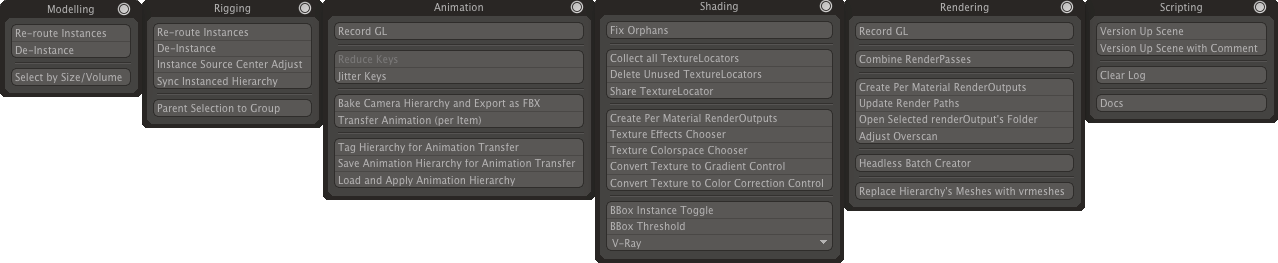
Modeling & Rigging
- Re-Route Instances (switch out the source item of one or many instances)
- De-Instance (turns any instances to meshes but leaves other items types alone)
- Instance Source Center Adjust (works on fresh CAD imports and allows moving the center of the source item without the instances flying off into space)
- Sync Instanced Hierarchies (makes sure your instanced group has the same contents as the source group)
- Select by item size or volume.
- Parent Selected to Group
Animation
- Record GL (a better more powerful GL recording then the default modo one)
- Reduce Keys
- Jitter Animation (Baked)
- Jitter Animation (Modifier)
- Bake Camera Hierarchy and Export as FBX (for those times when you need a simple camera with animation curves no matter how complex the camera hierarchy)
- Transfer Animation per Item
- Transfer Animation Hierarchy Workflow (transfer the animation of complete rig assets by saving the animation to disk and then re-applying it to other scenes or updated rig assets)
Shading
- Fix Orphans (fixes orphaned and hence invisible materials in the Shader Tree)
- Collect All TextureLocators
- Delete Unused TextureLocators
- Share TextureLocators between Textures
- Create Per Material RenderOutputs (great for creating alpha or color masks for compositing)
- Texture Effects Chooser
- Texture Color Space Chooser
- Convert Texture to Gradient Control
- Convert Texture to Color Correction Control
- BBox Instance Toggle (turn selected or all scene instances to a bounding box display for speed or back to normal again at the click of a button)
- BBox Display Threshold (permanent version of the dynamic feature that comes with modo 12.2)
Rendering
- Combine Render Pass Groups
- Create per Material RenderOutputs
- Update Render Paths (create render paths based on scene name and project location)
- Open Selected renderOutput's Folder (opens an Explorer/Finder window at the output path)
- Adjust Overscan (one button overscan adjustments)
- Headless Batch Creator (create all files necessary for batch rendering and if requested start a background render)
Scripting
- Version Up Scene (smarter version up then the built in modo one)
- Version Up Scene with Comment (same as above, but with additional comment attached to file name)
- Clear Log (one click Master Log clean up. Useful for scripting.)
V-Ray Features
BabylonDreams Pipeline comes with a few V-Ray specific commands that will make your life easier.
- Convert Texture to V-Ray Triplanar
- Convert Texture to V-Ray Color Correction
- Rename V-Ray Proxies based on Proxy Filename
- Replace Hierarchy's Meshes with vrmeshes
How BabylonDreams Pipeline Works?
Watch it in action…